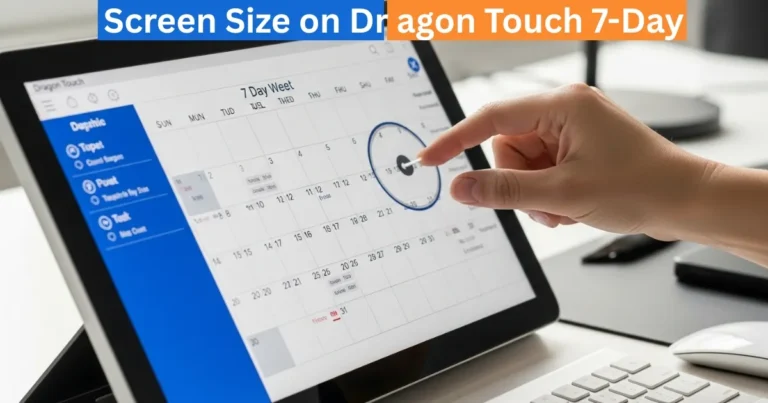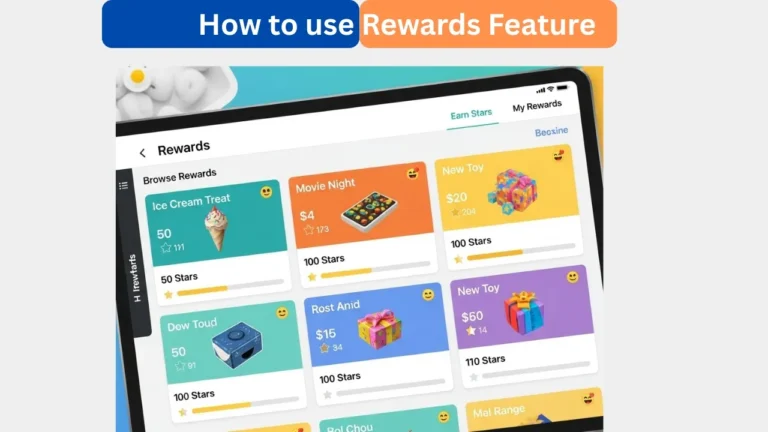How to Use Calendar Level Reminders in your Skylight Calendar?
Learn how to Use Calendar Level Reminders in your Skylight Calendar to stay organized, never miss tasks, and manage your schedule efficiently.
The Skylight digital Calendar makes it easy to be organized and never miss any important events. The calendar-level reminders are also one of its most useful features and are applied to all events in your calendar. In contrast to the event-based reminder, calendar-level reminder allows one to have a steady reminder system to appointments, meetings, and tasks without the need to set them individually.
This manual describes how to turn on Calendar Level Reminders based notifications, customize time settings, turn on sound notifications, and save your preferences to have a productive and effective scheduling process.
Amazon Affiliate Disclaimer
https://digicalendars.com participates in the Amazon Services LLC Associates Program, an affiliate advertising program designed to provide a means for websites to earn fees by linking to Amazon.com and other affiliated sites. As an Amazon Associate, we earn from qualifying purchases made through the links on our website. This does not affect the price you pay your support simply helps us maintain the site and continue offering honest, valuable reviews and recommendations.
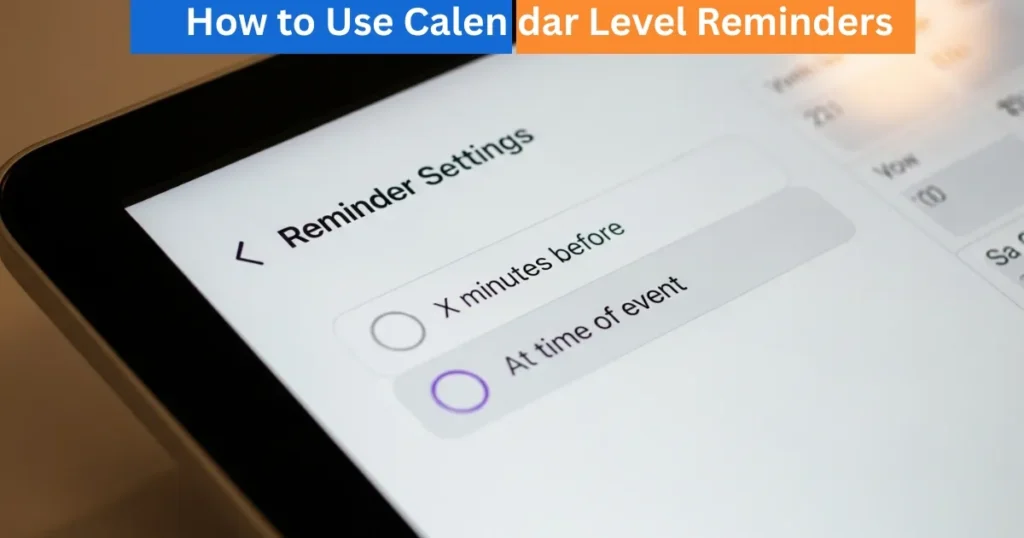
Digital Calendars
Reminder Settings
To create calendar-based reminders, the first thing to do is to open your Calendar Level Remindersand press the gear button to get into the Settings. After getting in, scroll down to the Calendar Settings until you get to the Reminders section. It is in this centralized place that you can control the manner and time of your calendar sending notifications of all events.
With the calendar level of setting up reminders, you will have an equalized system of all your appointments, be it a recurring meeting, family occasion, or personal undertaking. This is the best option when the user is busy and is willing to simplify his or her notifications and not have to set up separate notifications each time.
Reminders – X Minutes Before
The primary choice in terms of calendar-level reminders is to receive notification a certain number of minutes before every event starts, which is what is known as X minutes before. The X minutes can also be set to your liking, and you can pick time intervals, such as 5, 10, or 15 minutes before an event.
The feature can be used to plan ahead, e.g. going to a meeting, assembling a set of materials, or checking notes. Using this setting on the calendar level, everything is automatically set to the same reminder schedule to save time and to be sure that you are not late to any appointment.
Best Digital Calendars
Setting up At Time of Event Reminders
Besides having a reminder before the events, Skylight Calendar also lets you have a reminder at the event time. This can be turned on to provide a pop-up when your event starts. This comes in handy especially when dealing with urgent work or last minute meetings, which need urgent attention.
When you mix X minutes before with at time of event messages, you develop a multidimensional alert system that will keep you in the know of the activities at all times. The calendar reminders ensure consistency in all events, which is a sure and easy method of keeping track of your events.

Best Digital Picture Frames
Adding Sound Alerts to Reminders
Skylight Calendar also allows you to turn on audio reminders to get calendar-level reminders. Switch “Play sound with reminder on Calendar” to enable voice messages. The feature comes in handy especially when you do not necessarily have the calendar screen in sight or when more than one individual in the house uses visual and auditory prompts.
The sound makes the reminders to be heard at once. The reminder volume can be changed in the general settings so that it should not be very loud but noticeable. Use of visual pop-ups and sound alerts is the most effective way to make your reminder system efficient.
Saving and Application of Settings
Once you have set up your calendar-level reminders, be sure to tap Save to save them. When you save them, they will automatically apply to all events, even to the new events added to your Skylight Calendar or imported into your Skylight Calendar or any other online calendar (Google Calendar or iCloud).
This establishes the fact that all appointments come with the same rules of notification giving a coherent system that would minimise the possibility of not meeting commitments or dates. Event-level reminders can always be changed to suit certain events.
How to Use Digital Calendar’s Features – Complete Guide
How to Use Digital Calendar’s Features 2 – Complete Guide
FAQs – How to Use Calendar Level Reminders
Conclusion
The Skylight Calendar has calendar level reminders that assist in the management of events by using uniform notifications to all the appointments. You can make it 10-15 minutes earlier by defining what time it is and what time to sound an alarm so that you are sure of a good system that makes you always on time and in order. These alerts are ideal in a hectic schedule, calendars that are synchronized or a multi-user household.
The integration of calendar-based notifications with optional event-based customizations provides you with full control over notifications. These features are very useful in maximizing productivity, minimizing stress, and enabling one to be updated on all your key events without much effort.