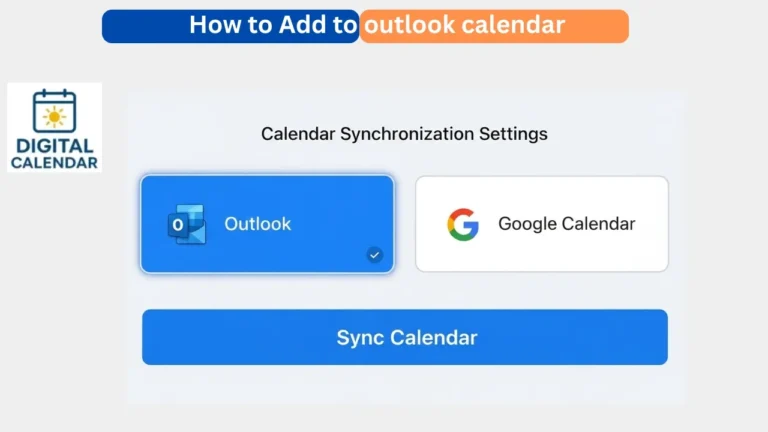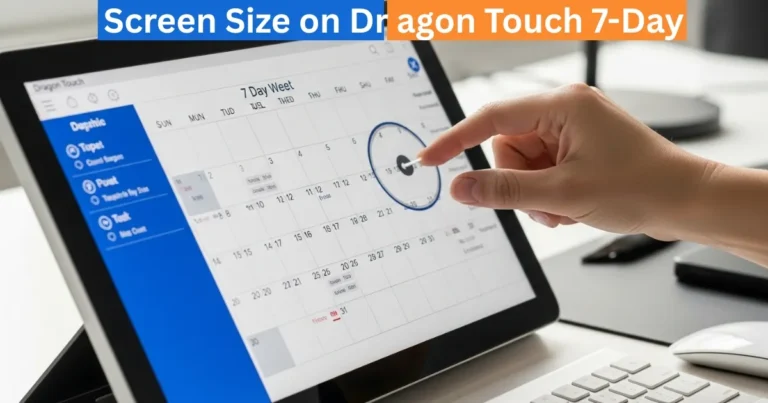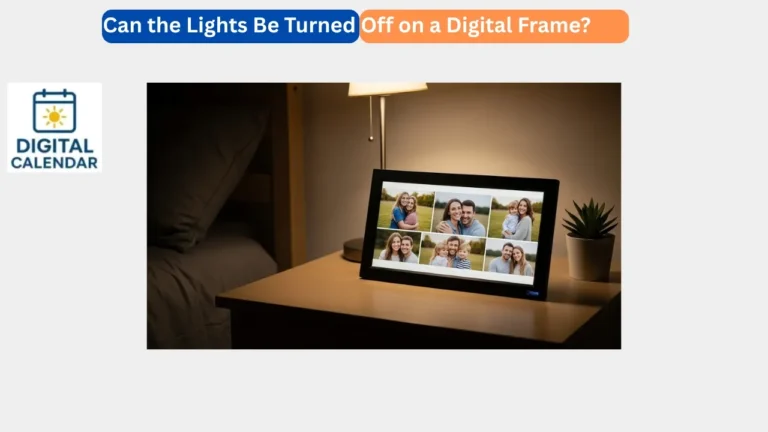How to Fix Missing Profile When Creating Tasks on Skylight Calendar
Learn how to fix missing profiles when creating tasks on your Skylight Calendar. Enable visibility settings and manage team or family tasks easily.
In case you want to assign tasks in your Skylight digital Calendar, you might sometimes be unable to assign tasks because you do not see some profiles. This is disorienting, when you are just making a profile and you may have thought that it was going to be automatically posted. The good thing is that your profiles are still available, but they are not displayed by default. Knowing why there are no profiles and how to make them visible will make sure that you are properly able to give tasks and keep your calendar in order to your whole family or team.
Best Digital Calendars
Rapid Guide to Visibility of Profiles
A missing profile when creating tasks is usually connected to the visibility settings. You can easily correct this on a Calendar device, where you go to the Tasks chart and use the Filter button in the Information Bar. All you need to do is to turn the missing profile on and it will show up on the task chart and in the Add Task popup. After being enabled, you are able to add tasks to this profile like any other and your calendar is fully operational and none of your family or team members are left out.
Amazon Affiliate Disclaimer
https://digicalendars.com participates in the Amazon Services LLC Associates Program, an affiliate advertising program designed to provide a means for websites to earn fees by linking to Amazon.com and other affiliated sites. As an Amazon Associate, we earn from qualifying purchases made through the links on our website. This does not affect the price you pay your support simply helps us maintain the site and continue offering honest, valuable reviews and recommendations.
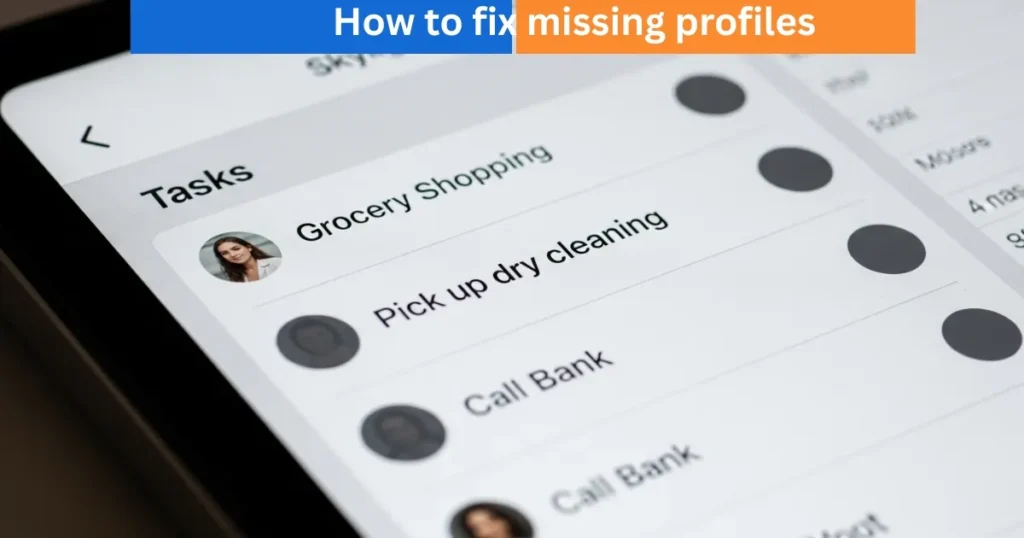
Enabling Profiles to be visible in the Mobile Application
The same can be applied in case you are using Skylight mobile app. Go to the Tasks tile on the home screen and tap on Filter in the Information Bar. Find the lost profile in the list and switch it on. After being turned on, the profile will be visible in the tasks screen and the Add Task interface. It is easy to allocate new roles to profiles that were not visible before and in the process it will make tasks management seamless whether you are at home or away without the Calendar device.
Digital Calendars
Visibility of Profile is based on the way the profile was created
A fix missing profiles is determined to be visible, to a great extent, based on its creation. The Profiles created in the Mobile App under the Profiles tile might not show up as soon as you add a task: you will have to enable them with the use of the filter menu. Profiles made in the Tasks tile on the mobile app or on the Calendar device are on the other hand immediately visible. This difference can be significant to users who have multiple profiles, as they do not get confused as to why new profiles are not visible when creating or assigning tasks.
Showing Profiles with the Filter Button
The principal instrument in the making of the missing profiles visible is the Filter button. When a profile is not shown in the task chart or in the Add Task popup, touch the Filter button in the Information Bar. Find out whether the profile is in the filter list and make sure it is enabled. In case the profile is not presented, it should be created. This method of enabling the profile will make it look in the tasks chart and when creating new tasks to prevent losing full control over the task assignment of all the users.
Best Digital Picture Frames
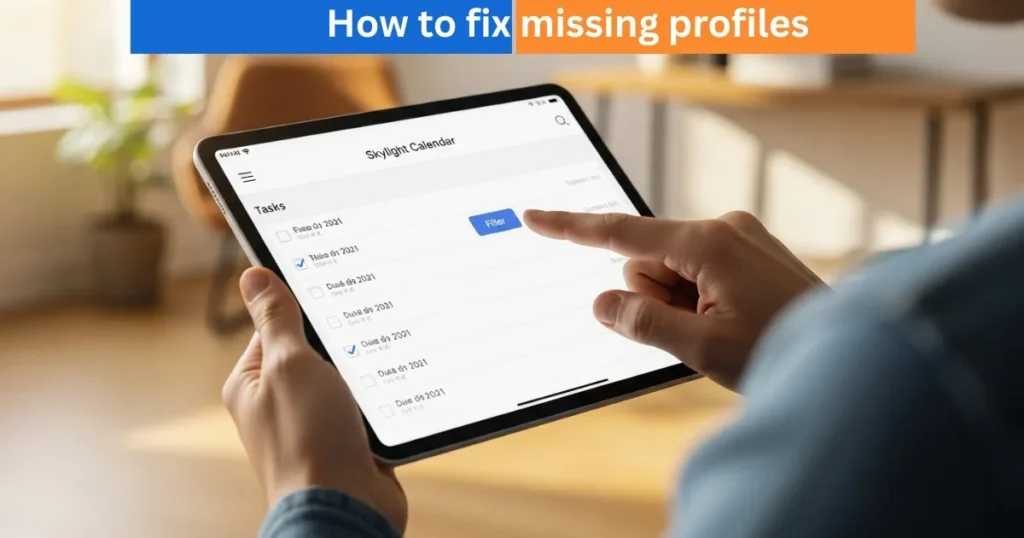
Troubleshooting Lost Profiles
The profiles are sometimes not visible as they are disabled in the filter settings. In case, this occurs, turn on the profile by checking the filter list. The created profiles but not visible will then be shown on the Calendar device and the mobile app. This will ensure that you avoid accidental leaving behind of tasks to certain users and at the same time will make sure that all your profiles, whether created recently or in the past will be all incorporated into your task management workflow.
How to Use Digital Calendar’s Features – Complete Guide
How to Use Digital Calendar’s Features 2 – Complete Guide
FAQs How to Fix Missing Profile
Conclusion
It is easy to manage tasks on the Skylight Calendar when you are familiar with the rules on profile visibility. fix missing profiles are mostly due to the manner or place of their creation and with the Filter button, you can allow them easily. Having all the profiles visible, you can easily assign tasks and have a well-organized calendar of your family or team. These steps will ensure that no task is left unallocated and everybody is well on track, with your Skylight Calendar being a trusted platform to handle all your tasks.