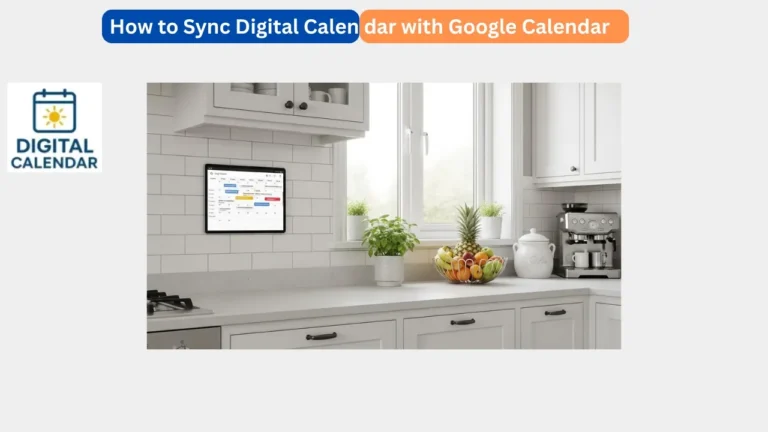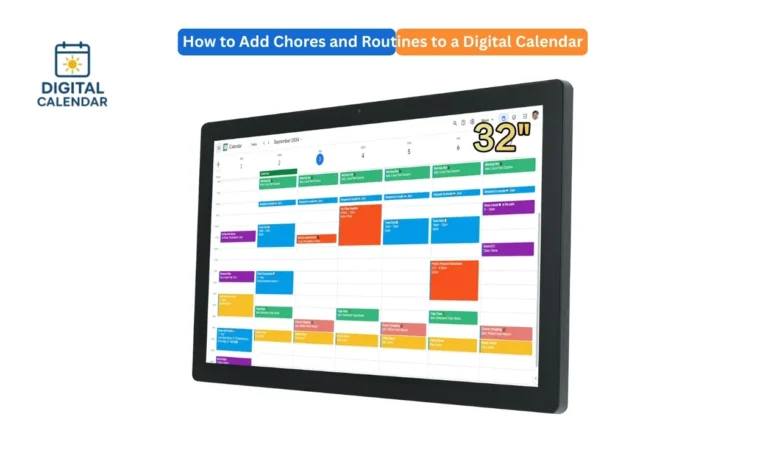What are Calendar Profiles of Skylight?
Learn how Calendar Profiles of Skylight simplify family schedules using color-coded organization, easy syncing, and personalized setup for every household member.
Skylight Calendar Profiles are customized areas in your Skylight digital Calendar that assist you in the organization of your family schedule in a more effective way. Each profile is one person in your house like a parent, child or even a common place like family events. With such profiles, it is convenient to give appointments, chores, or reminders to certain individuals.
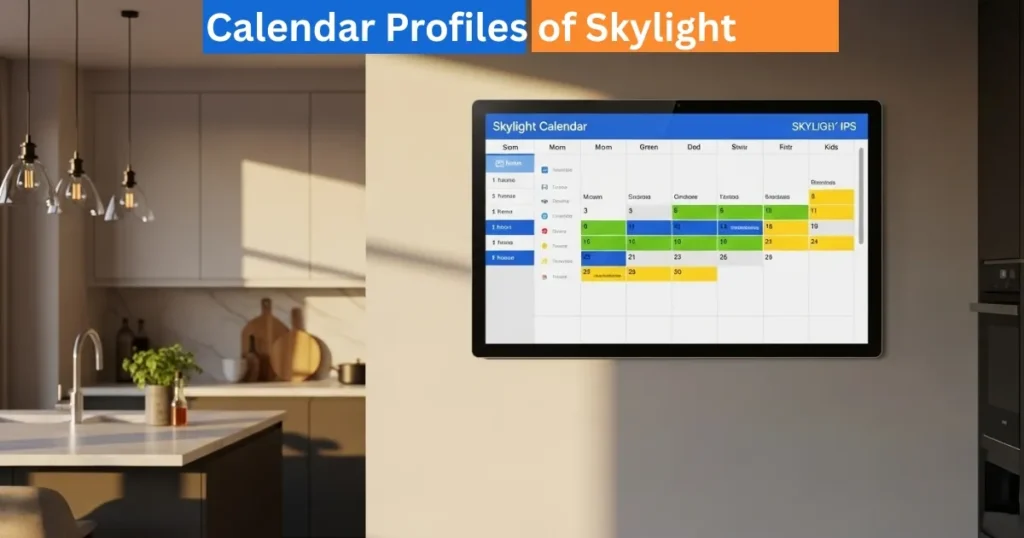
Separate profiles help you to avoid confusion and have the responsibilities of everyone in view. It is the ideal aid that busy families (who have to deal with school, work, and activities) should have. Through the profiles, everybody remains on the same page and coordination is easy and stress free on a daily basis.
Amazon Affiliate Disclaimer
https://digicalendars.com participates in the Amazon Services LLC Associates Program, an affiliate advertising program designed to provide a means for websites to earn fees by linking to Amazon.com and other affiliated sites. As an Amazon Associate, we earn from qualifying purchases made through the links on our website. This does not affect the price you pay your support simply helps us maintain the site and continue offering honest, valuable reviews and recommendations.
Best Digital Calendars
What is People Profiles and Other Colors?
The profiles of people in Skylight Calendar are color coded to assist you to easily identify the owner of an event or task. As an illustration, Mom may be blue, dad green and the kids red and yellow. You see these colors everywhere in all your calendar entries, meal schedules and chore schedules. The visual distinction will eliminate overlapping and makes planning faster.
These colors can also be customized by Skylight at any time. Other than individuals, you can put in special colors in group activities such as Family Time or Workouts. This color system is intuitive and provides clarity to your calendar and makes it visually organized.
Setting Profiles in Your Family
Creating profiles in Skylight Calendar is easy and requires few minutes. Open the Skylight mobile app or web interface and, in the profiles section, open it. Click on Add Profile, and type in a name of each family member. Take a color that will best depict them some bright and clear.
After creation, you are able to add events, reminders and meal plans to each profile. It is also possible to delete or update profiles. The use of personal profiles helps to separate the responsibilities of the family, prevents time clashes, and provides that all the needs of the members are seen on the main calendar.
Digital Calendars
How to Add More Than One Calendar to a Profile?
When you have several calendars in your family (such as Google Calendar, Outlook, or Apple Calendar), you can simply add all of them to one Skylight profile. This feature can enable the events of one individual in multiple sources to reflect in a single view. Just access the Settings Linked Calendars Add Calendar and choose the account which you would like to connect.
When events are connected, they are automatically kept in sync and you do not have to adhere to the inconvenience of entering each event one by one. This multi-calendar relationship keeps all the activities coordinated in a single color-coded profile and thus there will never be any misplacement of an appointment or an event in the system again.

Best Digital Picture Frames
How to Combine Two or More Profiles?
There are cases when you may find two profiles or may choose to combine ones of a child and a parent. It is easy to merge profiles in Skylight. Click on the Profiles tab, select Manage Profiles and select which profiles you wish to merge. All the events, colors and linked calendars will be integrated into one profile as the system.
The name and color can then be changed later. This will assist in eliminating clutter and confusion, particularly in big families or households that have several devices. On merged profiles, your calendar is always simple and straightforward.
How to change the name or color of a profile?
It is also fast and handy to update individual Skylight profile name or color when preferences of the family have to change. With this, launch the Skylight app, then, tap on the profiles and choose which profile to edit. Thereafter, you will be able to rename it or choose a different color that will be more appropriate to a person or group.
The changes will automatically reflect on all the associated devices and views of the calendar. It is a simple method of updating your interface or correcting errors. Your calendar will always be attractive and customized to your house with the customization of names and colors.
How to Use Digital Calendar’s Features – Complete Guide
How to Use Digital Calendar’s Features 2 – Complete Guide
FAQs
Conclusion
The calendar profiles of Skylight are the center of family organization. They simplify the process of scheduling and make it colorful and easy to follow. Through the use of colors, connection of calendars, and effective management of profiles, your house is better organized.
You have the freedom to manage the connection of your family whether you are combining, renaming or syncing your calendars; Skylight provides you with the complete control over your family calendar. When chaos becomes the order of the day, it can be changed to a beautiful organized routine with just a few steps in setting up the day which suits all kinds of lifestyle.