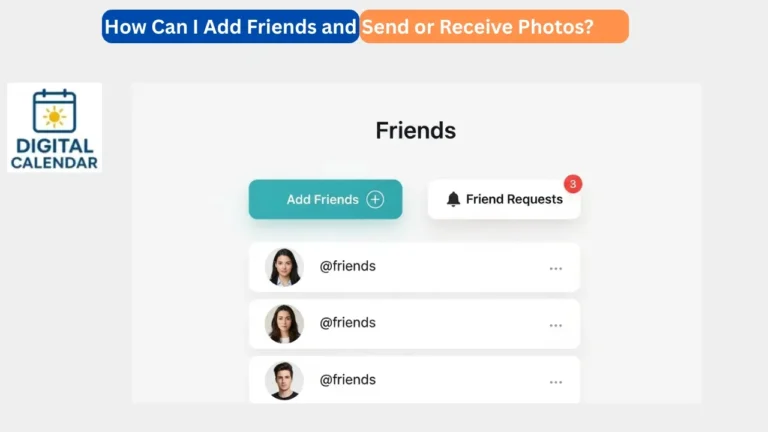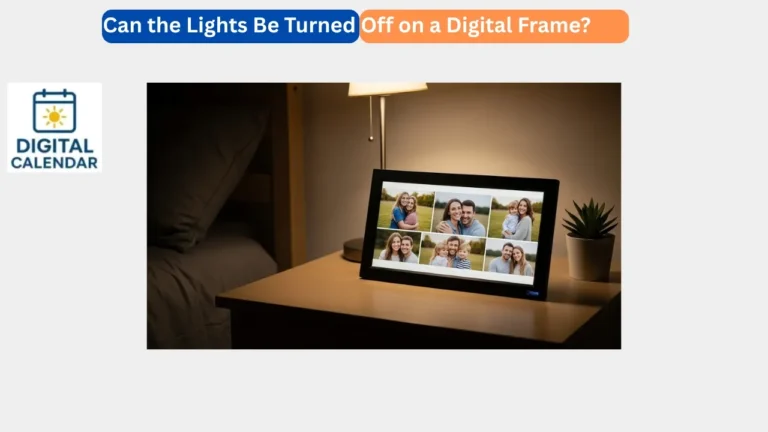How to Turn ON Reminders on Skylight Calendar?
Learn how to Turn ON Skylight, manage, and clear reminders on Skylight Calendar. Stay on schedule with easy event alerts and synced mobile notifications.
The Skylight Calendar allows one to keep track of key events, appointments, and deadlines with greater ease than ever before. The possibility of setting reminders on events is one of the most useful functions that help you not to miss anything important. Skylight reminders help you to keep on track whether you are dealing with work meetings, family, or personal things.
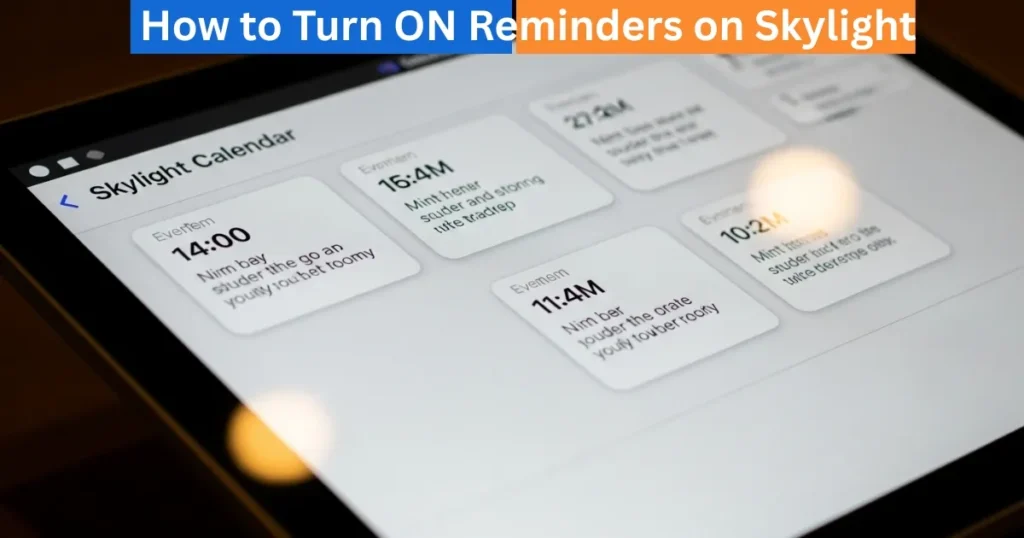
Best Digital Calendars
All events can be reminded at the calendar level or on a case by case basis. This is the guide you will be able to follow in order to know everything about turning on reminders, handling notifications, and clearing them up once they are not necessary.
Amazon Affiliate Disclaimer
https://digicalendars.com participates in the Amazon Services LLC Associates Program, an affiliate advertising program designed to provide a means for websites to earn fees by linking to Amazon.com and other affiliated sites. As an Amazon Associate, we earn from qualifying purchases made through the links on our website. This does not affect the price you pay your support simply helps us maintain the site and continue offering honest, valuable reviews and recommendations.
Establishing Calendar Reminders
All the events in your reminders on Skylight Calendar are subject to calendar-level reminders. To do so, you have to go to the settings of your Skylight Calendar and locate the Reminders section. Here, you will be able to switch reminders to be displayed when the event occurs or X minutes before occurrence of the event.
You may schedule the X in 5 minutes intervals, i.e. 5, 10 or 15 minutes prior to an event. These reminders will give you a regular notification system in all your calendar events and you will always be on schedule without having to create a reminder on each thing you have to do.
Reminding on an Event Level
Event level reminders on Skylight Digital Calendar enable you to enable reminders on event events that will supersede your calendar level reminders. In order to do so, open the event on your Skylight Calendar and go to the reminder options. You can make the choice either when the event happens or when it is some number of minutes to the time when the event takes place.
Best Digital Picture Frames

High priority meetings, appointments or jobs that need extra attention are especially well handled by event-level reminders. By tailoring notifications based on events, you can make sure that you are notified precisely when it is necessary most, and you are not bombarded with a lot of unnecessary notifications.
When you see reminders on Skylight Calendar Notifications, it is important to note that these notifications are important because they will determine the success of the project.<|human|>Seeing Reminder Notifications: It is worth remembering that the Reminder Notifications are important as they will define the project success.
Digital Calendars
Clearing Reminders
You are able to handle your reminders on Skylight Calendar easily after viewing them. And to clear all the reminders at a time, just press the Got it button at the bottom of the pop-up notification. In case you wish to delete single reminders, swipe the reminder to the right. This feature will keep your calendar clean and will not be cluttered with outdated notifications. It is also good to clear reminders on a regular basis to keep the interface clean and to forget about the past and concentrate on the events one has to go to without distraction.
Restriction and Future Revisions
Today, Skylight notifications are not completely programmable in terms of tones and vibration options, but the system is constantly being improved. It is also anticipated that in the future updates, there will be more notification styles, snoozing options and more advanced alert functions. At the moment the current reminder system is a simple and reliable method of keeping up to date with your events and being on top of your schedule with minimal work.
How to Use Digital Calendar’s Features – Complete Guide
How to Use Digital Calendar’s Features 2 – Complete Guide
FAQs
Conclusion
With reminders turned on in your Skylight Calendar, you will never forget about an important occasion. The system is also flexible and easy to use whether you are using calendar-level reminders to stay consistent or event-level reminders to remind you of high-priority tasks. The ability to stay organized is effortless due to pop-up notifications, the ability to clearly display event times, and the ease of clearing the options. Although the customization will be extended in the future, the existing reminder capabilities will be enough on a daily basis. Being stress free, productive, and coordinated as a family with your team at any time can be achieved by the effective use of reminders.