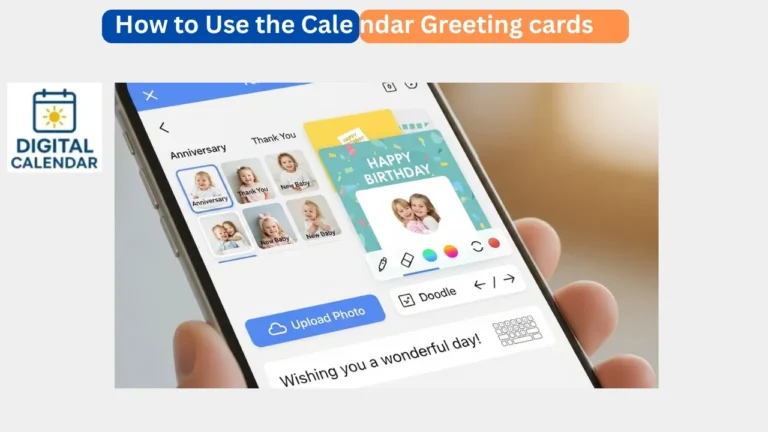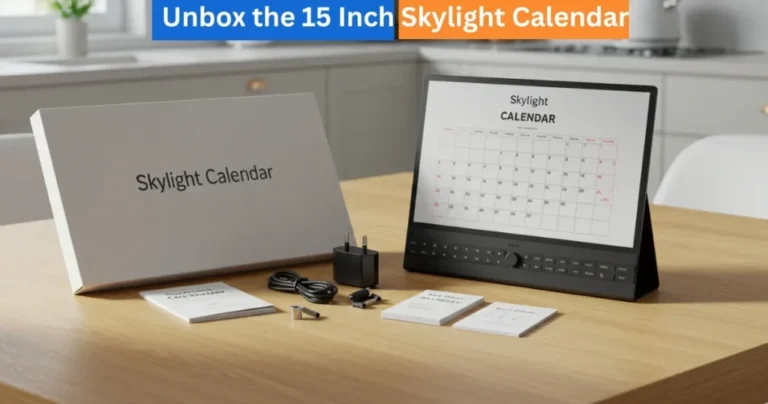How to Create a List on Your Skylight Calendar?
Learn How to Create a List, manage, and sync lists on your Skylight Calendar. Keep groceries, chores, and daily tasks organized and shared across all devices.
The Skylight Calendar is created in such a way that it will make organization of families easy, user-friendly and effective. The Lists feature is one of its most helpful features and it allows you to maintain a list of grocery items, your to-do list and daily reminders all in one location. Be it planning meals, keeping track of chores or following up on errands, Skylight Lists are sure to keep all members of your household on par. This intelligent functionality is compatible throughout your Skylight device and app and provides the full ability to add, update, and cross-off tasks wherever you are.
Best Digital Calendars
Making a List on Your Skylight Calendar
It is easy to manage and create numerous lists on the Skylight Calendar device. All one has to do is touch Lists icon on the left side of the screen in order to get started. There will be a dropdown menu at the top right beside the X symbol, tap it, and choose New List. After opening the new list, enter a name that fits your requirements such as Grocery Shopping, Weekend Tasks or Kids Chores. Upon naming the list, press the X to get out. It is now possible to add, edit or check off items anytime you wish.
Amazon Affiliate Disclaimer
https://digicalendars.com participates in the Amazon Services LLC Associates Program, an affiliate advertising program designed to provide a means for websites to earn fees by linking to Amazon.com and other affiliated sites. As an Amazon Associate, we earn from qualifying purchases made through the links on our website. This does not affect the price you pay your support simply helps us maintain the site and continue offering honest, valuable reviews and recommendations.

The Skylight Mobile App Lists
List management with the Skylight mobile application is even more convenient when you are not in front of the device. Tap the List icon on the bottom of your mobile which resembles a rectangle with three parallel lines. When you are on the Lists screen, tap the + New List option in order to create a new list. To cross a task that is completed one merely has to tap on the blank square next to the item. To delete something, swipe left on the entry, and a delete option will be displayed. This easy trick keeps your lists up-to-date and tidy.
Digital Calendars
Synchronizing Lists between Devices
Among the most remarkable merits of Skylight Calendar is the unproblematic interconnection of devices. Changes you make on a list on your Skylight Calendar automatically transfer to the Skylight mobile application, and vice versa. This is a feature that keeps your whole household in tune with each other regardless of their location.
As an illustration, when you add something to the grocery at home, it will be seen by another family member who can go shopping and mark it. This synchronization in real time helps avoid confusion, buying twice, and forgetting something and having a stress-free day.

Best Digital Picture Frames
How to Create a List, Customization to be more organized
The most important thing about the Lists feature of Skylight is customization. You can make lists about almost anything, whether it is things you do everyday, planning a project, or packing before a trip or even school supplies. Give each list a meaningful name that is easy to identify and sort them into priority or category.
You should make lists regularly to keep them current, and also keep a list of things to do and cross off when you do them to keep track of the progress. List-making is no longer a dull task with Skylight, it becomes a rewarding endeavor to the whole family.
Problem-Solving List Management
Your lists should be updating, so you should check that your Skylight Calendar and mobile application are both linked to the same account and to the same Wi-Fi network. Sometimes, the syncing delays may appear when the application is not brought to the newest version.
The problem should be solved by merely updating the app or simply re-booting your machine. In case of long-standing issues, you may contact Skylight Support via their help desk or mail. Skylight provides reliable and readily useable list feature because of constant updates and customer support.
How to Use Digital Calendar’s Features – Complete Guide
How to Use Digital Calendar’s Features 2 – Complete Guide
FAQs: How to Create a List On Skylight
Conclusion
One of the most easy ways of being organized and productive is by creating and managing lists on your Skylight Calendar. Household chores, going to grocery, all these activities can be easily followed, updated, and shared with the family members. The coordination of your device and mobile application makes everyone constantly aware and in the know.
The easy-to-use interface, customisable lists, and automatic syncing qualities make Skylight the essential component of modern families that appreciate time, organization, and collaboration. Your to-do list has been enhanced with Skylight.