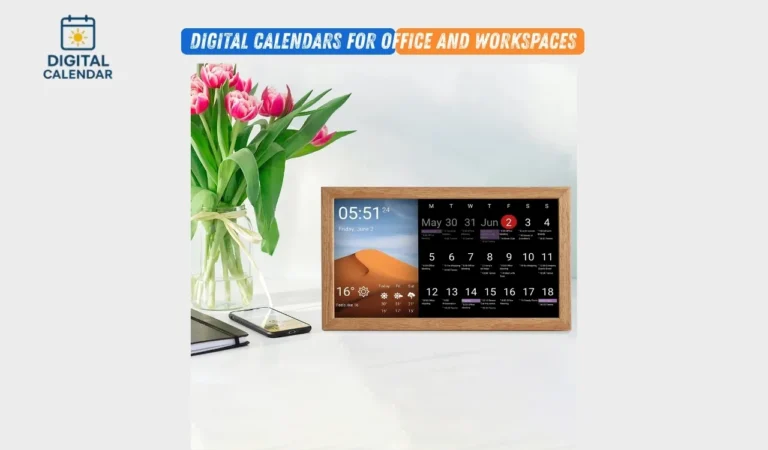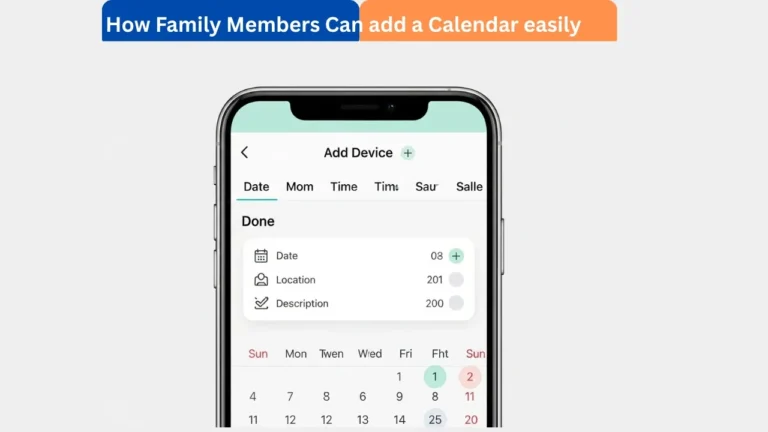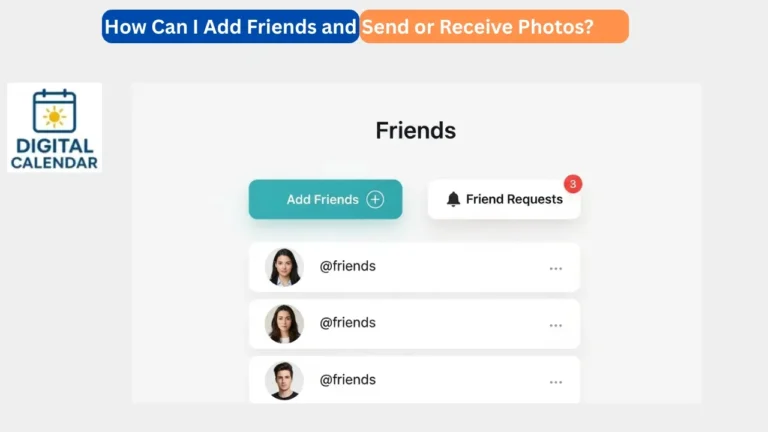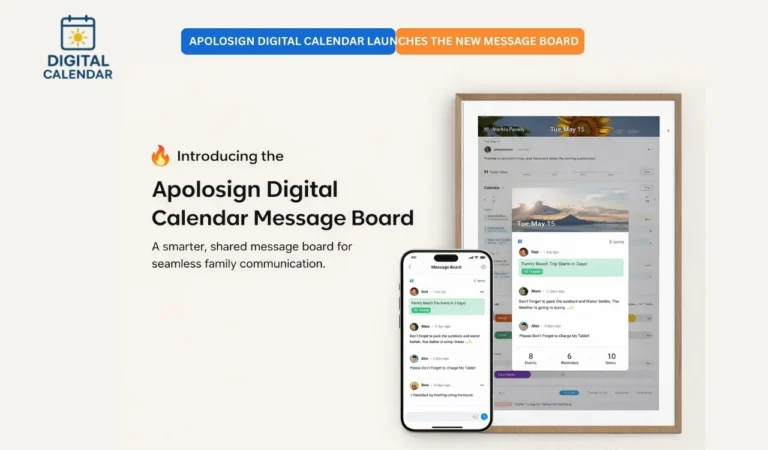Skylight Magic Import: Add Recipes Easily
The Skylight Magic Import feature allows you to add recipes to your Recipe Box with ease through various sources; photos, documents or even voice. The tool is ideal to use by families and home cookers who would like to arrange recipes and not to type everything by hand. The planning of meals with Magic Import is less stressful, faster, and more organized.
This is only offered in the Skylight Calendar Plus subscription where you have access to the advanced tools that make it easier to manage meal and recipes.
Best Digital Calendars
Adding a Recipe
To create a new recipe, it is possible to use Sidekick menu bar or Sidekick tile in the Skylight Mobile App. The two approaches are both intuitive and easy to use.
Amazon Affiliate Disclaimer
https://digicalendars.com participates in the Amazon Services LLC Associates Program, an affiliate advertising program designed to provide a means for websites to earn fees by linking to Amazon.com and other affiliated sites. As an Amazon Associate, we earn from qualifying purchases made through the links on our website. This does not affect the price you pay your support simply helps us maintain the site and continue offering honest, valuable reviews and recommendations.
Using the Sidekick menu bar:
- Tap the Mobile App and tap on your calendar.
- Tap Meals, Tap your Recipe Box.
Find Online and Tap Add and select the import method you would like:
- Add with URL
- Take a Photo
- Talk into Microphone
- Using the Sidekick tile:
- Tap Sidekick, and Import a Recipe.
Choose an import technique Find Online, Add with URL, Take a Photo, Talk into Microphone or Upload an Image. After the recipe has been imported, the recipe will be in your Recipe Box and you will be emailed.
Best Digital Picture Frames
Find Online
Find Online feature allows you to find recipes within the Skylight app. Once you come across a recipe page you can tap Send to Sidekick and the recipe will be added to your Recipe Box. In case the page fails to be imported, search an alternate site. The feature will assist you in finding new dishes without switching out of the app.

Digital Calendars
Add with URL
Add with URL option is available to save a recipe immediately in case you have a recipe link:
- Copy the link of the recipe off your browser.
- In the application, Tap Add and insert the link.
- Review the page preview to make sure it is right.
- Tap Save to Sidekick to save the recipe.
Skylight Magic Import
In case of failure of the import, you can use a different URL. This is the best way of storing online recipes fast and effectively.
Import With a Photo
It is also possible to add recipes in printed materials such as cookbooks or handwritten notes:
- Tap Take a New Photo and tap to allow access to the camera when asked.
- Get a clear and well-illuminated picture of your recipe.
- Tap Send Photo to Sidekick and this app will take care of the photo.

In case of success, the recipe gets into your Recipe Box. Otherwise, redo the photo in order to enhance clarity. It is a way of scanning all your favorite recipes and making them digital.
Record Speech Using the Microphone
Sidekick has the ability to make recipes by voice input, which is ideal when using hands-free:
- Tap Talk into Microphone and Begin Recording.
- Read out the title of the recipe, ingredients and directions.
- Tap Stop Recording, and Sidekick will turn a voice into a recipe.

A confirmation email will be emitted upon a successful addition of the recipe. In case of failure in recording, just repeat it. This aspect is good when a cook is in a hurry and wants to prepare dishes as s/he multitasks.
- It is possible to import an image that is already existing.
- Insert screenshots or pictures with recipes saved:
- Tap Upload an Image, choose your photo and authorize.
- Sidekick will remove the recipe information and it will be added to your Recipe Box.
In case of the import failure, re-try with a more vivid picture. This means that even screen shots or family recipes shared can be digitally stored and are also organized.
Why Magic Import is Useful?
Skylight Magic Import simplifies the management of recipes. It enables you to store, systematize and retrieve all your recipes. It saves time, lessens clutter and assists family/ home cooks to plan meals effectively. Saving online recipes, scanning printed notes, or even the recipes you have created yourself, Magic Import makes sure that your Recipe Box is always in various places, complete, and orderly.
How to Use Digital Calendar’s Features – Complete Guide
How to Use Digital Calendar’s Features 2 – Complete Guide
FAQs – Skylight Magic Import
Conclusion
The Skylight Magic Import of Recipes is an excellent invention to the home cooks and families. It makes what is sometimes a lengthy process of handling recipes a smooth digital experience. Posting a photo, capturing your voice or storing a link to a web-based recipe, Magic Import stores all your recipes safely in your Recipe Box.
Skylight has such features as Find Online, Add with URL and Talk into Microphone which makes sure that all recipes are only a tap away. It will assist you in organizing your kitchen, meal planning, and lessening the amount of clutter, all in a single smart system. To families that love to cook together or parents who have kids to feed each week, Skylight Magic Import makes it easy, fast, and fun to plan their meals – their kitchen the smartest thing in their home.